Refunds kill e-commerce businesses.
For every 100 products sold, an average of 18 gets refunded.
This can be even worse for some companies. Refunds may jeopardise their profit margins, diminish conversion rates, and in the worst-case scenario, raise uncertainties about the longevity of their businesses.
Leaders who stay on top of the reasons for refunding, have a great chance of creating solutions to avoid returns in the future.
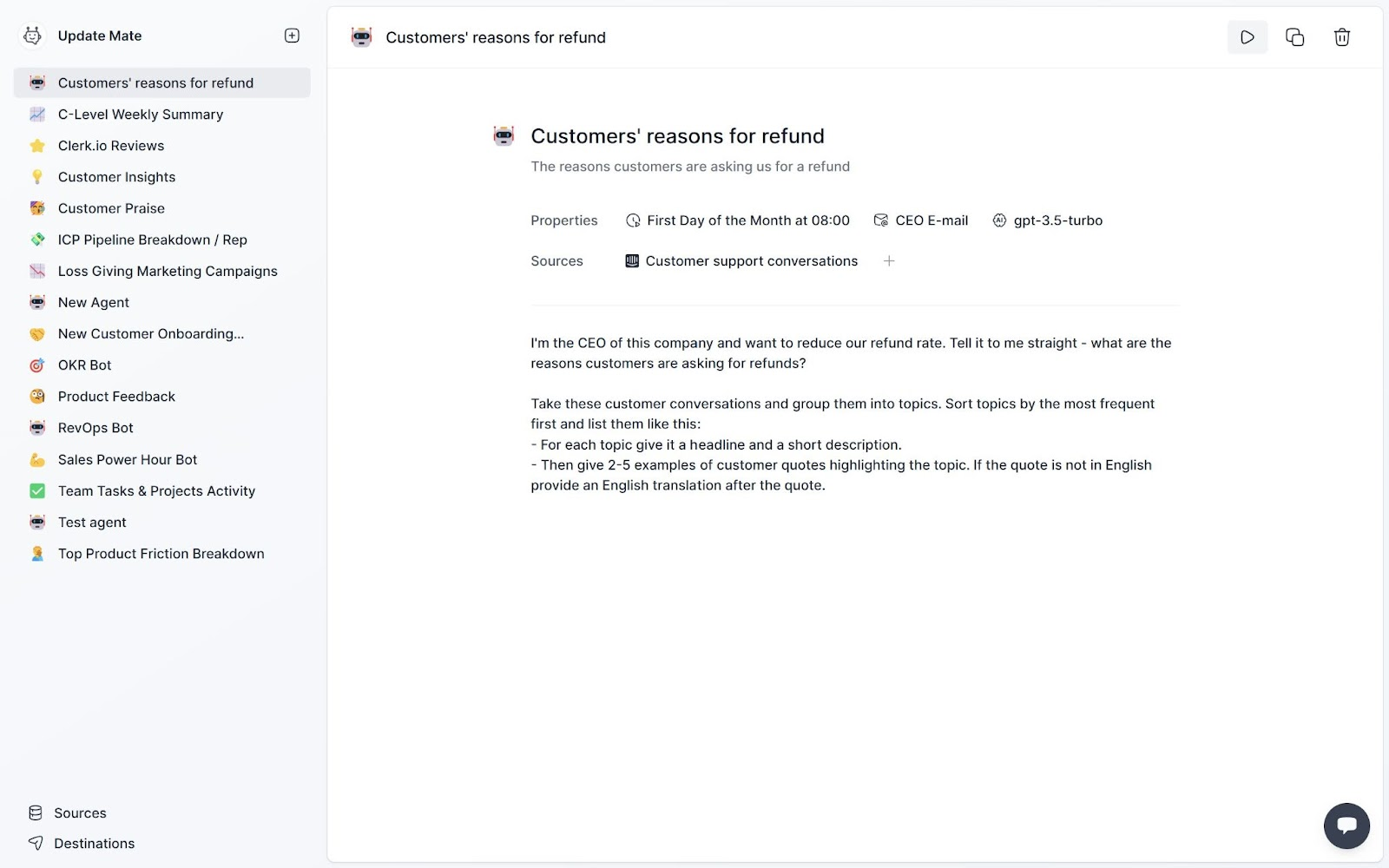 AI Agent that analyses why your customers requested a refund and emails you a summary every Monday at 08:00
AI Agent that analyses why your customers requested a refund and emails you a summary every Monday at 08:00 As this can become time-consuming, in this article, we will show you how you can have an AI agent helping you understand the causes of refunds. Without the stress of doing everything manually.
Stop the bucket from leaking
Customers may ask for refunds because they are dissatisfied with the product, they purchased the wrong product, or the product does not match its online description.
But unless you know accurately why your customers are asking for refunds, you will not be able to fix the real problem for them.
If you act on suppositions instead of facts, your refund rates may even increase. Customers may become increasingly dissatisfied.
Thus, figuring out why you give refunds in the first place is key to improving profits and customer retention.
Put the work on autopilot
It can almost feel like a mission impossible to go through every support message looking for the reason customers are demanding a refund. Thanks to AI, it is now much simpler and faster to get the same results you would if you did the work yourself.
You can create an Agent whose sole task will be to help you find the root causes behind customers’ messages for refunds. This will save you time and make fixing the problem a less stressful experience.
Get to the root causes of refunds with monthly reports
You are only 3 easy steps away from receiving monthly reports on why your customers are asking for refunds. Here is what you need to do:
Connect to Intercom
Create a new data Source, select Intercom as the app, and then click “Connect to Intercom” and choose your Intercom account.
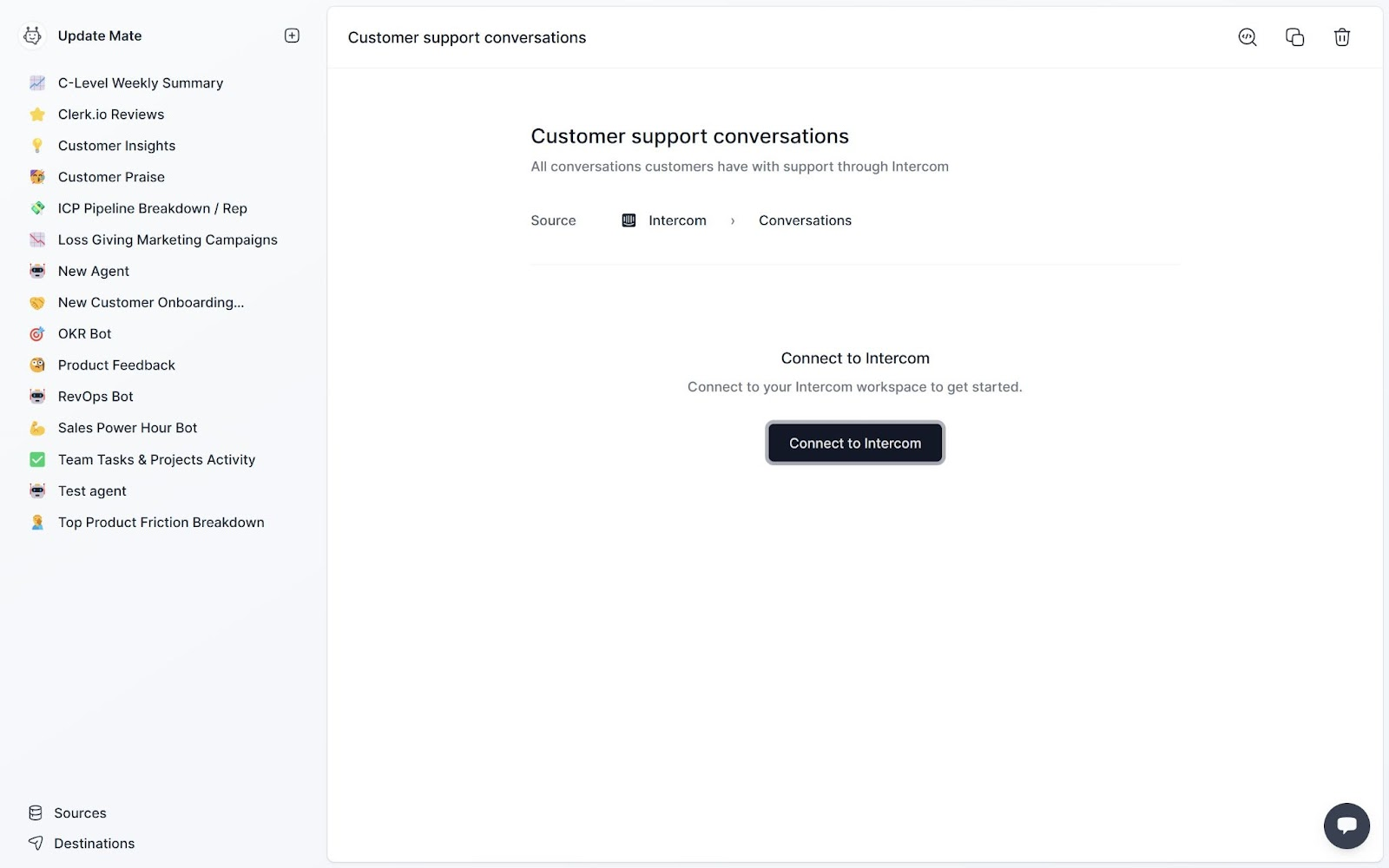 Connect to Intercom to load your customer conversations.
Connect to Intercom to load your customer conversations. Set you as recipient
Create a new Destination, select email and just type the emails you want to send your insights to. This group can be re-used across several agents.
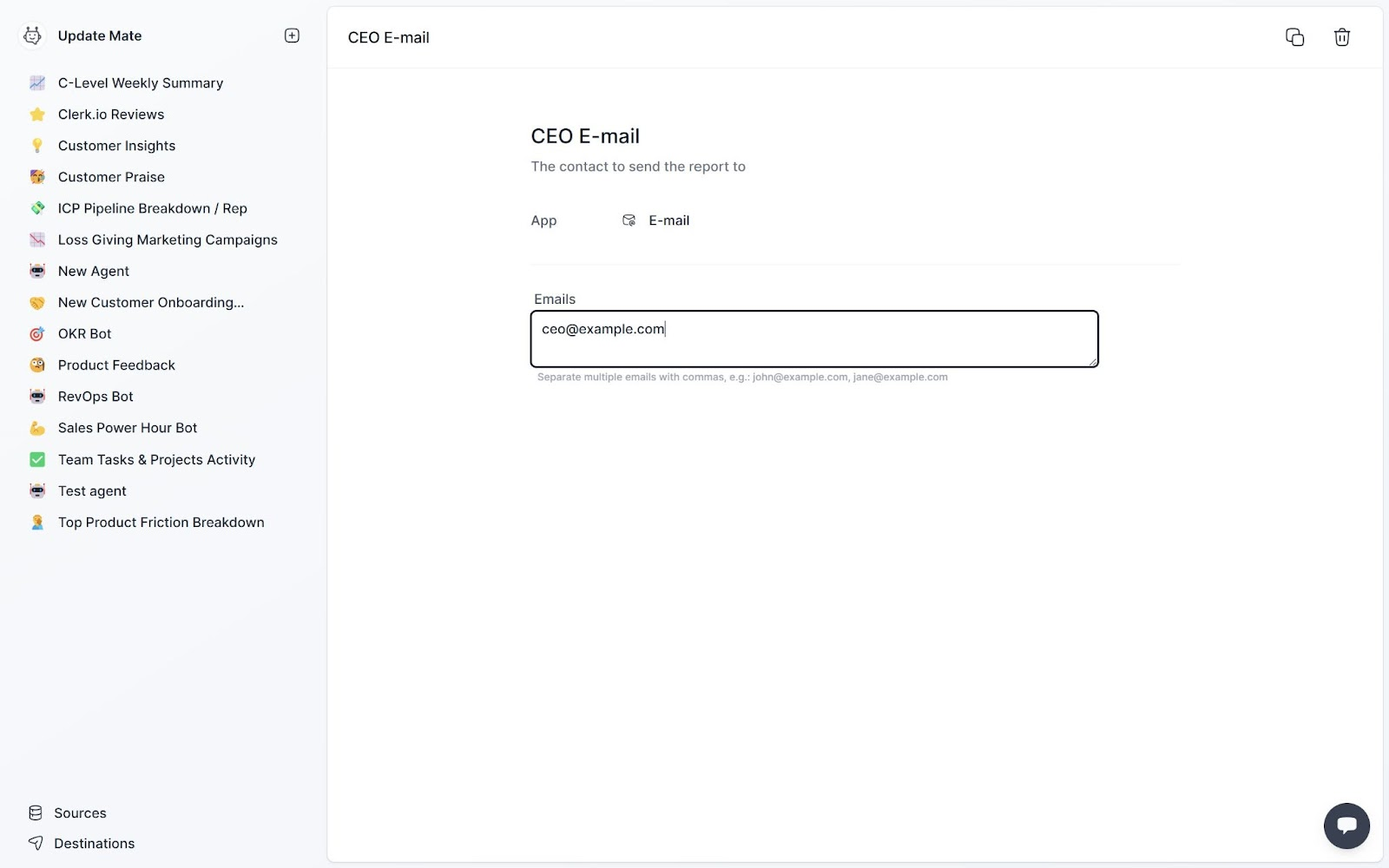 Email results directly to you or your team.
Email results directly to you or your team. Create your personal AI Agent
Now it is time to put it all together into your real AI agent.
Add a new agent and give it a name, description and icon you like - e.g. “Customers’ reasons for refund”.
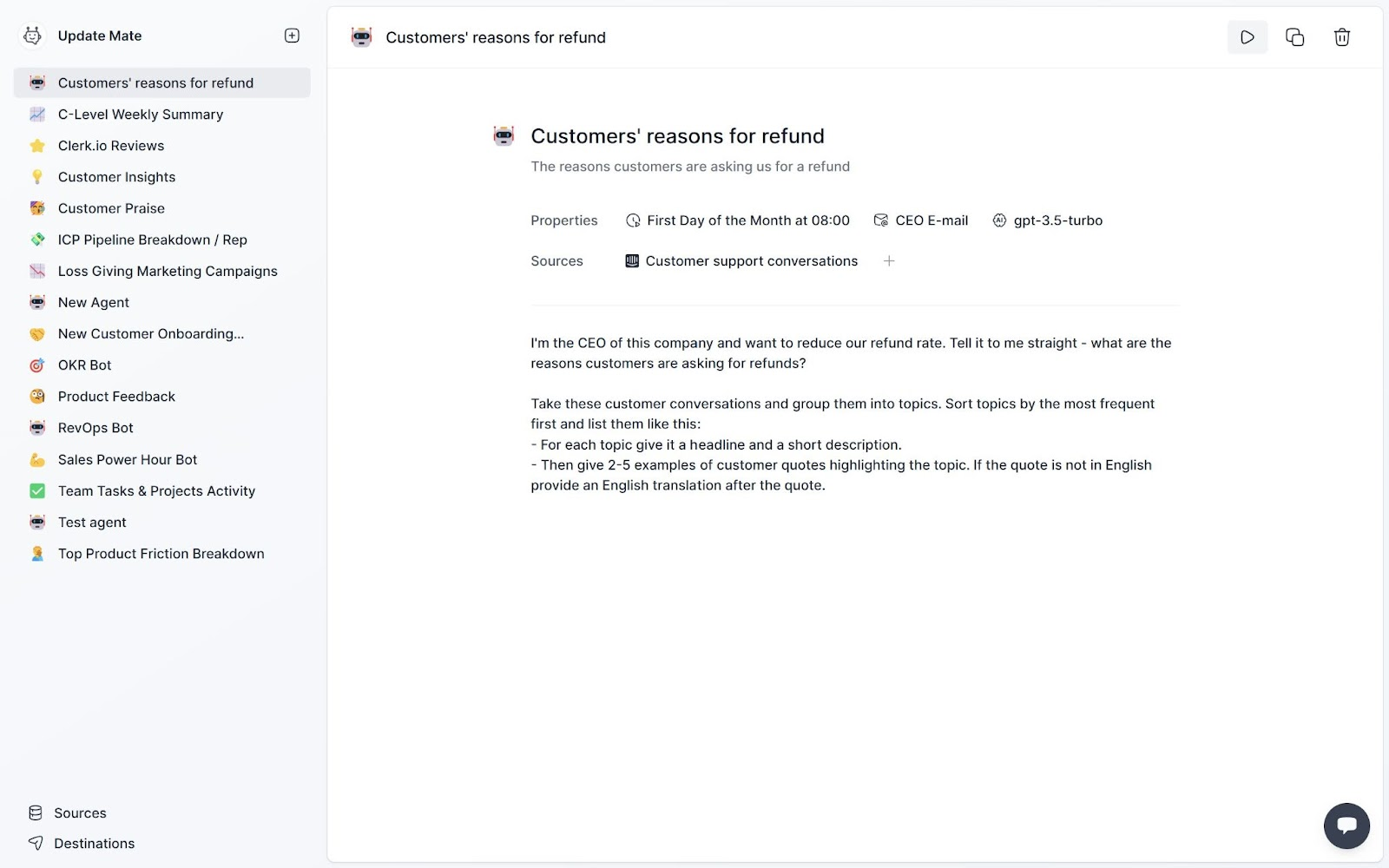 AI Agent that analyses why your customers requested a refund and emails you a summary every Monday at 08:00
AI Agent that analyses why your customers requested a refund and emails you a summary every Monday at 08:00 Select your agents' properties like work schedule (do you want this report at the start of the month or at its end?). Then, set the destination to the email group you just created.
Finally, you can pick your AI model - a model is like a brain. Some models are cheap but not the brightest, others are smart but more expensive (still a fraction of the cost compared to humans doing the same work).
Pick what data sources your agent should work on. Select the Intercom conversations you just made. If you have other customer support or review data sources you can add those as well.
Now your agent is configured and you only need to tell it what you need it to do (the prompt). Use plain English. For refund insights, we really like this prompt:
I'm the CEO of this company and want to reduce our refund rate. Tell it to me straight - what are the reasons customers are asking for refunds?
Take these customer conversations and group them into topics. Sort topics by the most frequent first and list them like this:
- For each topic give it a headline and a short description.
- Then give 2-5 examples of customer quotes highlighting the topic. If the quote is not in English provide an English translation after the quote.
Click the play button and your agent will load your data and do its analysis. When it is done it will redirect you to its full report.
Delegating to AI is like delegating to humans - you need to be clear and concise. Don’t be afraid to tweak and adjust your prompt so you get exactly the results you want.