Having a multi-language team that can speak natively to your customers can save their day.
It eliminates the friction of customers trying to explain an issue in a language that is not their own.
But multi-language teams can also be a challenge. Especially for you, their leader.
How can you coach and guide your team members if you do not speak the language they use with your customers?
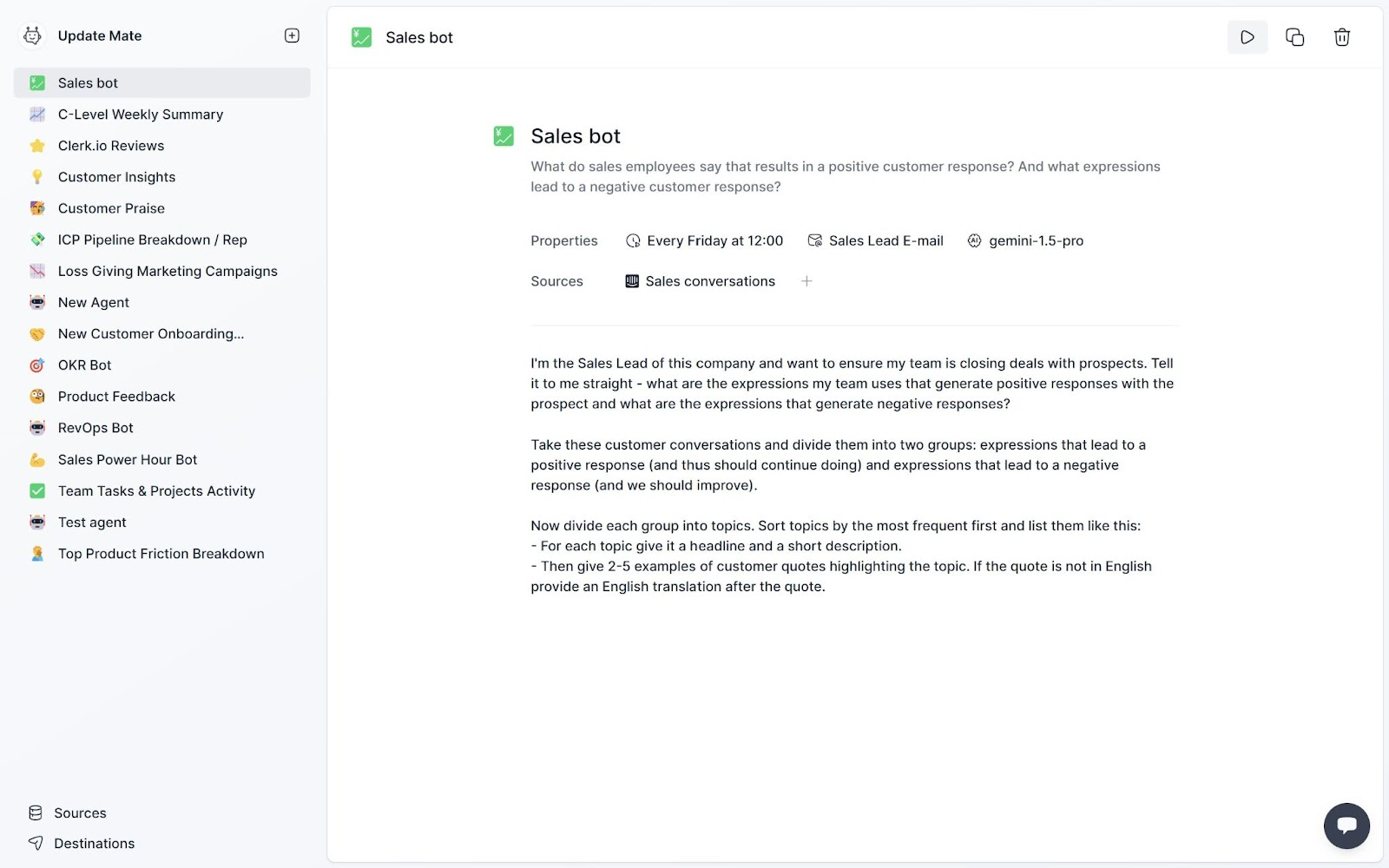 Get a automated translated summary of you international teammembers communication with your customers.
Get a automated translated summary of you international teammembers communication with your customers. In this article, we will show you how AI agents can take away some mental overload and help you know exactly what needs to be improved.
Not speaking the language should not be a barrier
If you are a Customer Support Lead or a Sales Lead, you need to coach your team members to excel at their job – either to solve customer problems or close more deals with clients.
You guide them into what great work looks like in your team by picking the expressions that need improvement and cheering on what they are already doing.
This is easy when you can see the records of their communication and understand the language they are speaking with customers.
But that is not always the case.
And having the trouble of translating every conversation is not feasible, right?
Always know what needs to be improved
You need a system that allows you to tap into your team’s conversations and helps you extract what is working fine and what needs to be improved to generate better results.
You can now set up an AI agent to give you more in-depth updates on how your team works with their customers. It can run the data and within minutes give you a report on what you need to coach and what you can cheer for. It is worry-free for you because leading should feel easy.
Receive insights to help you guide your team in 3 easy steps
With your AI agent, language is not a barrier anymore. It can speak almost any language and work as the perfect translator. It is as easy as:
Connect to Intercom
Connecting to Intercom only takes a few clicks. Create a new data Source, select Intercom as the app, and then click “Connect to Intercom” and choose your Intercom account.
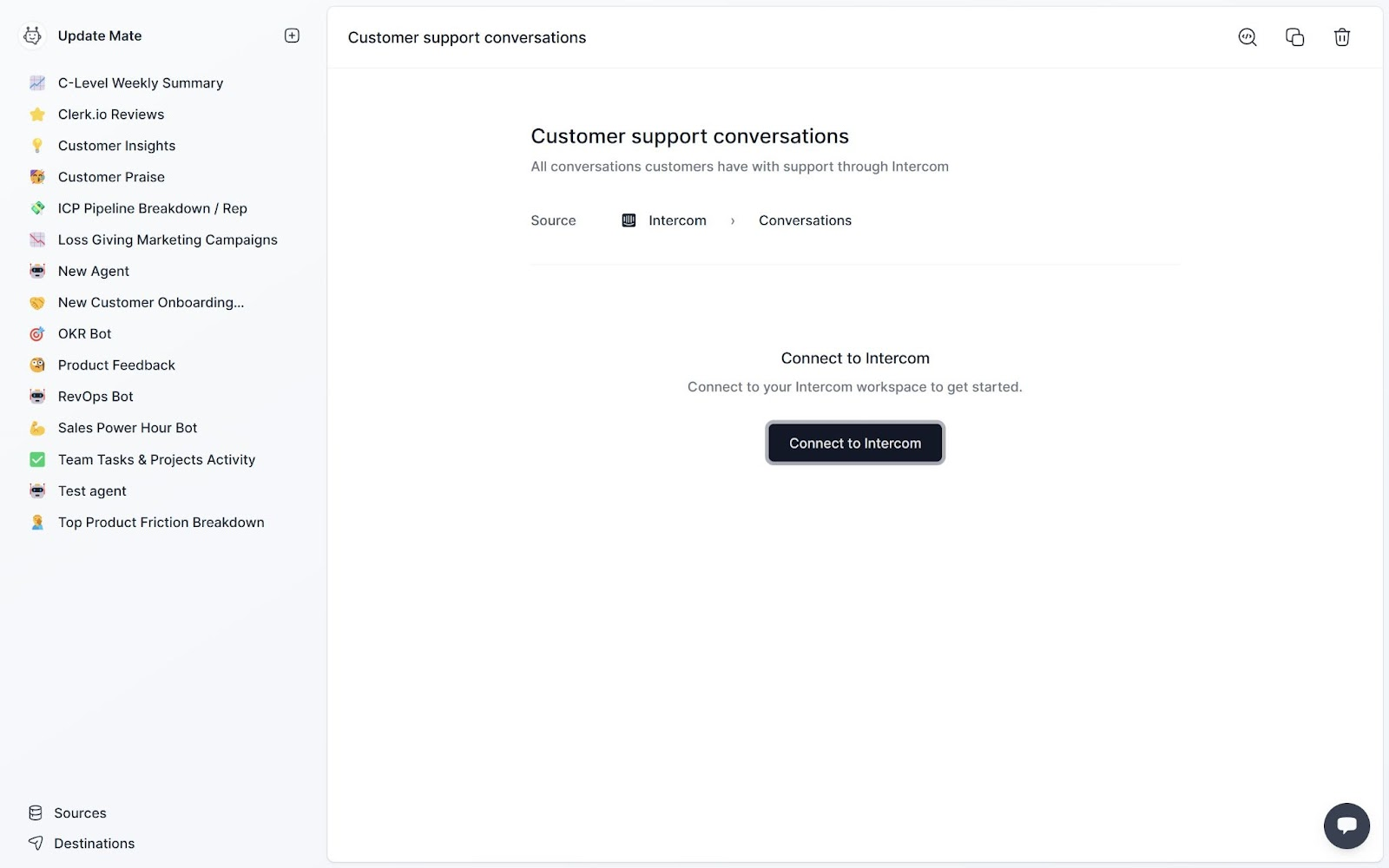 One-click integration to Intercom to load your customer conversations.
One-click integration to Intercom to load your customer conversations. Set you (and perhaps others?) as recipients
Create a new Destination, select email, and just type the emails you want to send your insights to. This group can be re-used across several agents.
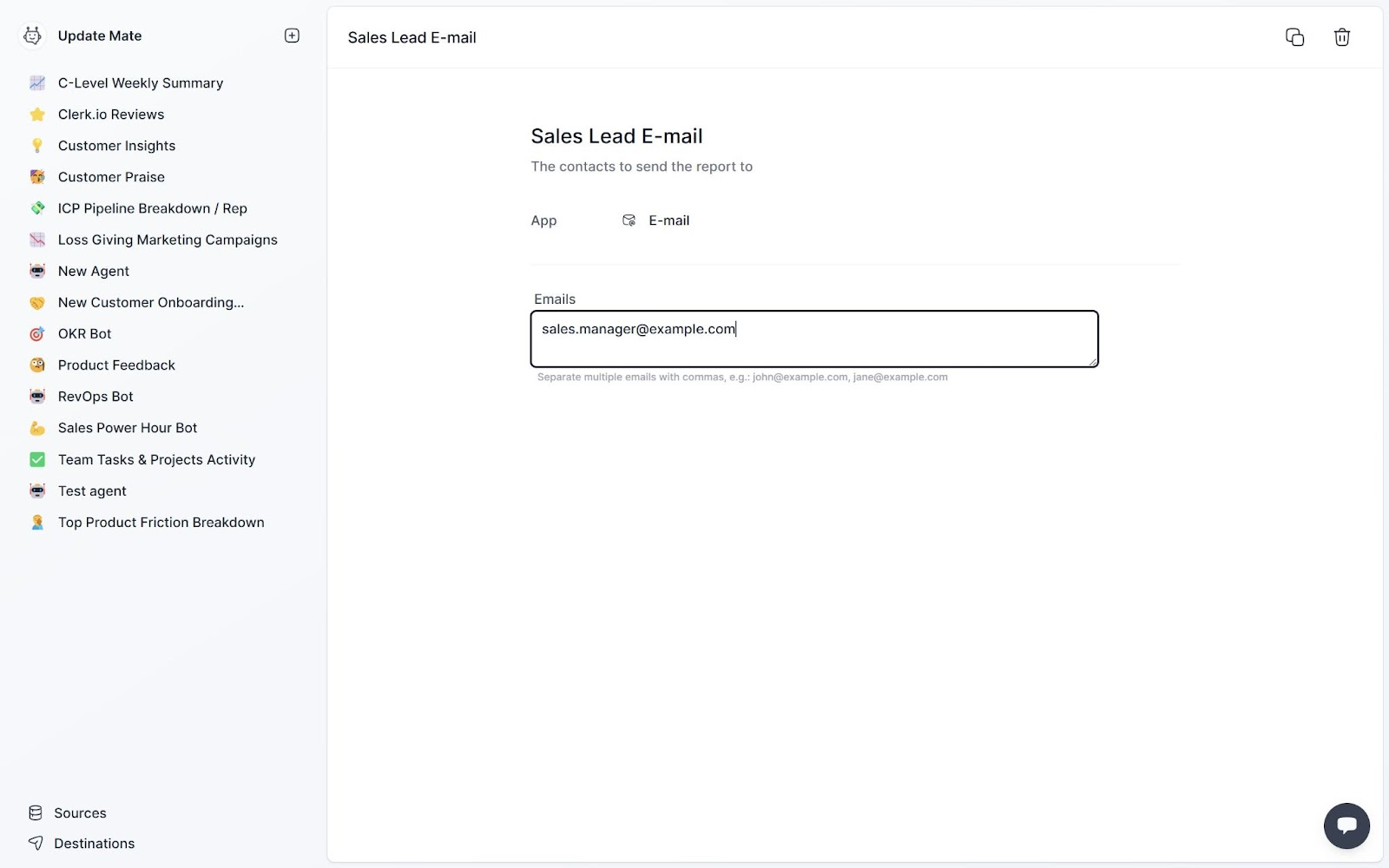 Get a email every week with your international employees customer conversations.
Get a email every week with your international employees customer conversations. Create your personal AI Agent
Now it is time to put it all together into your real AI agent.
Add a new agent and give it a name, description, and icon you like - e.g. “Customer Support bot” or “Sales bot”.
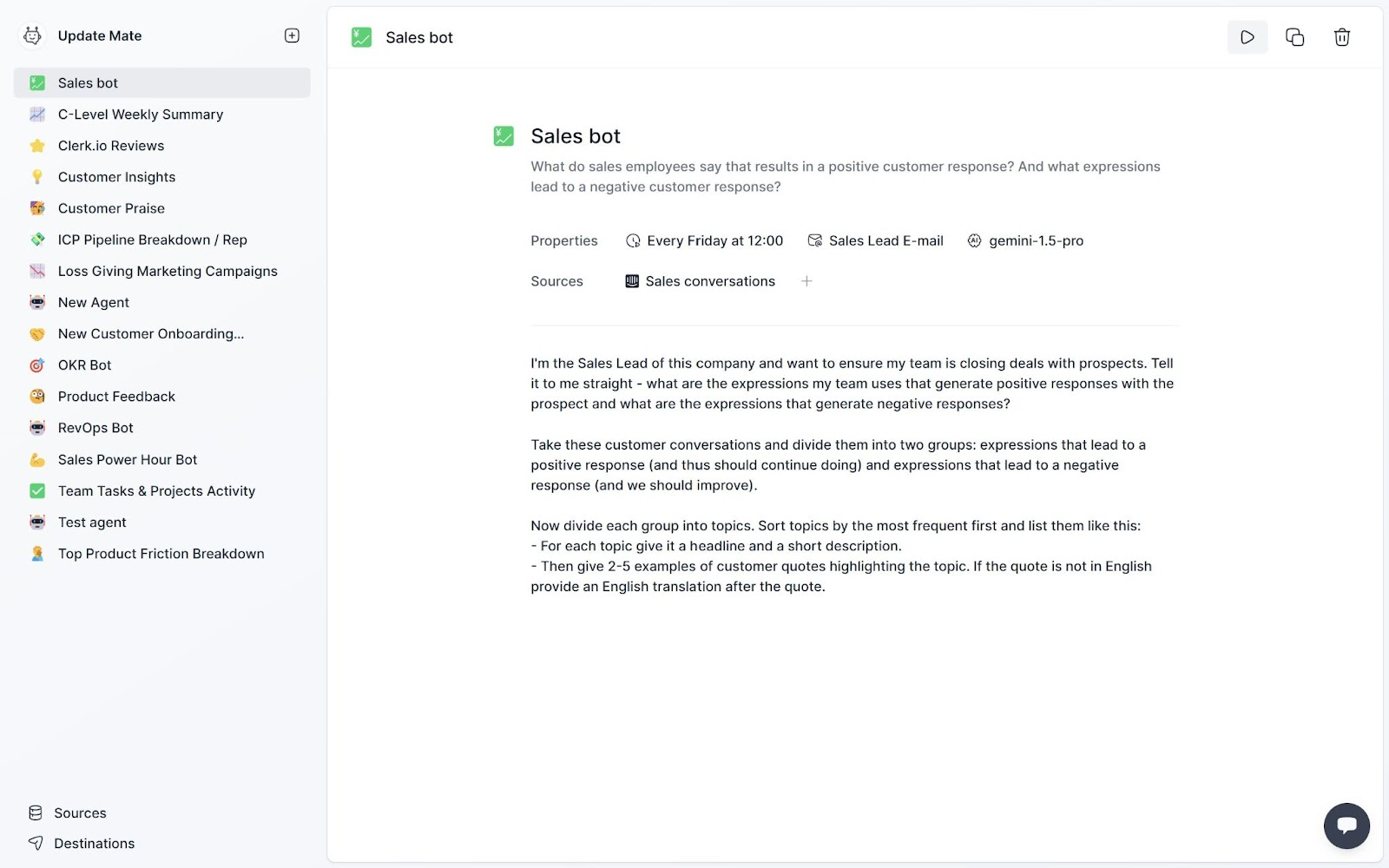 Get a automated translated summary of you international teammembers communication with your customers.
Get a automated translated summary of you international teammembers communication with your customers. Select your agents' properties like work schedule (do you want this report on Friday afternoon, Monday morning, or at the start of the month?). Then, set the destination to the email group you just created.
Finally, you can pick your AI model - a model is like a brain. Some models are cheap but not the brightest, others are smart but more expensive (still a fraction of the cost compared to humans doing the same work).
Pick what data sources your agent should work on. Select the Intercom conversations you just made. If you have other customer support or review data sources you can add those as well.
Now your agent is configured and you only need to tell it what you need it to do (the prompt). Use plain English. For sales insights, we really like this prompt:
I'm the Sales Lead of this company and want to ensure my team is closing deals with prospects. Tell it to me straight - what are the expressions my team uses that generate positive responses with the prospect and what are the expressions that generate negative responses?
Take these customer conversations and divide them into two groups: expressions that lead to a positive response (and thus should continue doing) and expressions that lead to a negative response (and we should improve).
Now divide each group into topics. Sort topics by the most frequent first and list them like this:
- For each topic give it a headline and a short description.
- Then give 2-5 examples of customer quotes highlighting the topic. If the quote is not in English provide an English translation after the quote.
Click the play button and your agent will load your data and do its analysis. When it is done it will redirect you to its full report.
Delegating to AI is like delegating to humans - you need to be clear and concise. Don’t be afraid to tweak and adjust your prompt so you get exactly the results you want.