Have a smooth product Quality Assurance flow with Shopify
Quality Assurance for new products is key in e-commerce.
It is the difference between making a customer happy or frustrated.
Yet, since many people can put products online, and few companies have proper Quality Assurance flows in place, it ends up being the customer who reviews the product.
This means, in most cases, you only know there is a mistake in a product webpage when a customer complains to support or asks for a refund.
In this article, we will show you how to use an AI Agent to help you make Quality Assurance a smoother process with less mental overload.
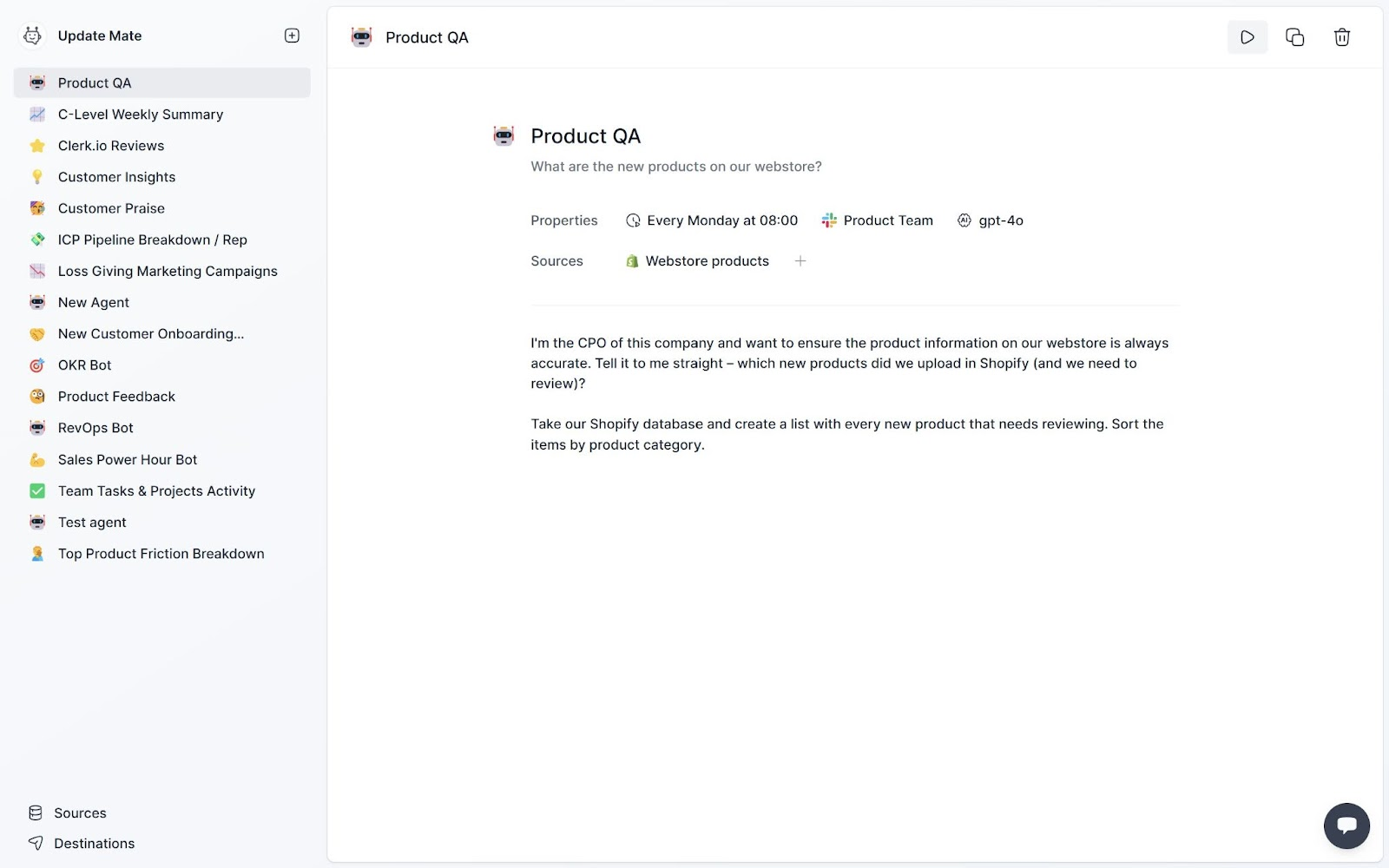 Send your new products in shopify to Slack for your team to do quality assurance every Monday at 08:00
Send your new products in shopify to Slack for your team to do quality assurance every Monday at 08:00 Quality Assurance is what prevents customers from feeling misled
When customers buy from a brand, they expect the product to fulfill its promise. They skim through the images, descriptions, and specifications before purchasing to ensure they receive what they hope for.
Imagine their surprise when the product they receive at home differs from the one described on the website, only because there was a mistake in the description.
These sorts of mistakes are very common. But it is your job to prevent them from happening. Ideally, you want to have at least 2 people reviewing the product image, text, and properties.
Less overload and more control over Quality Assurance
Having to skim through product lists to see which needs reviews can be an overload for the people responsible for Quality Assurance.
With the help of AI (updatemate.ai), you can have an agent going through your product and listing the new ones that went live and still need reviewing. Your team can jump into the task within minutes.
Your agent can deliver results daily or weekly – whenever it best suits you and your team.
Know what product you need to review within minutes
If you already have your updatemate.ai workspace or you sign up for a new one, it is as easy as:
Connect to Shopify
It only takes you a few clicks to create a new data Source, select Intercom as the app, and then click “Connect to Shopify” and choose your Shopify account.
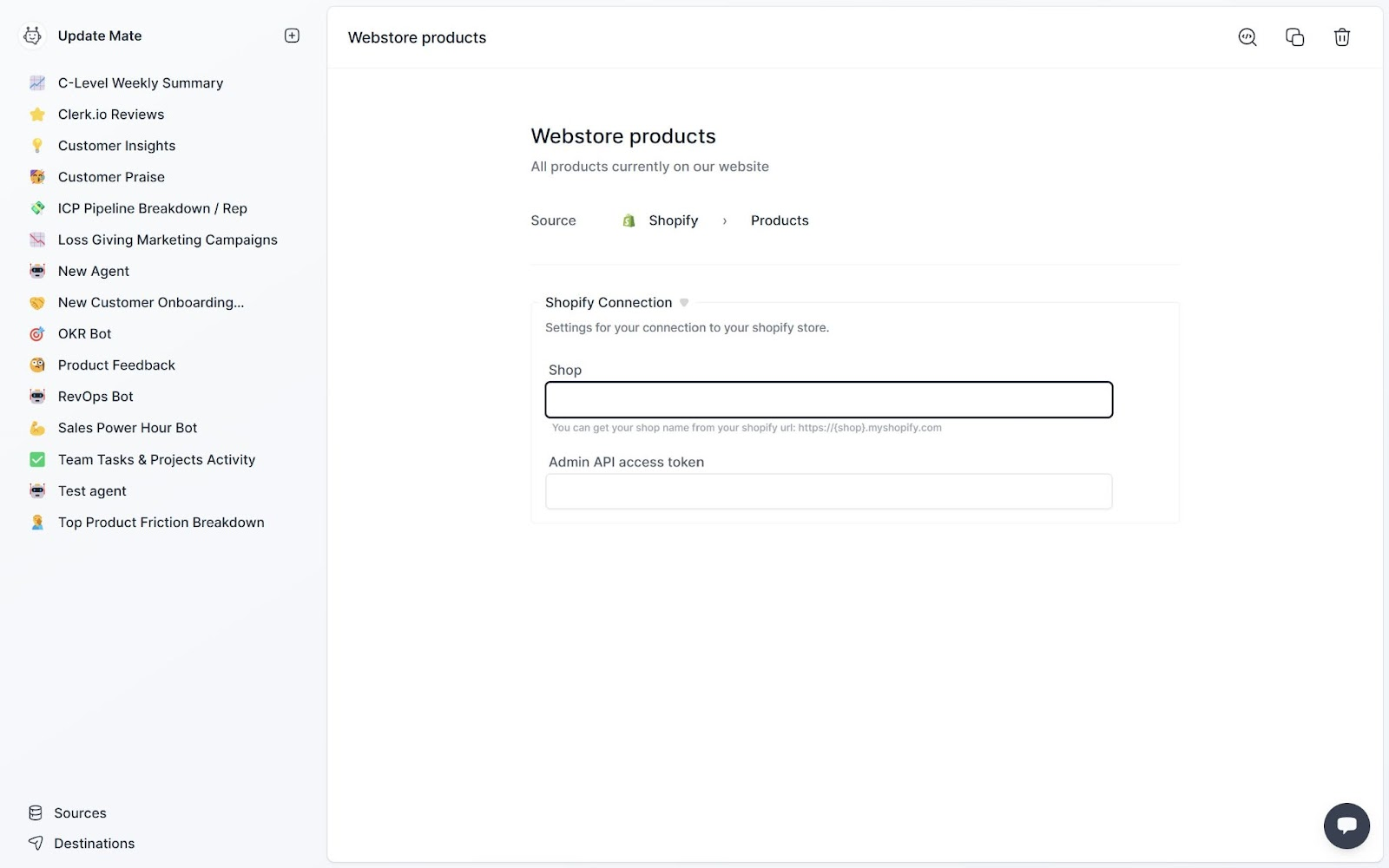 Connect to your Shopify store to load your products.
Connect to your Shopify store to load your products. Select slack channel
Create a new Destination, select Slack, connect to Slack, and choose the channel you want the AI agent to send the insights to. This group can be re-used across several agents.
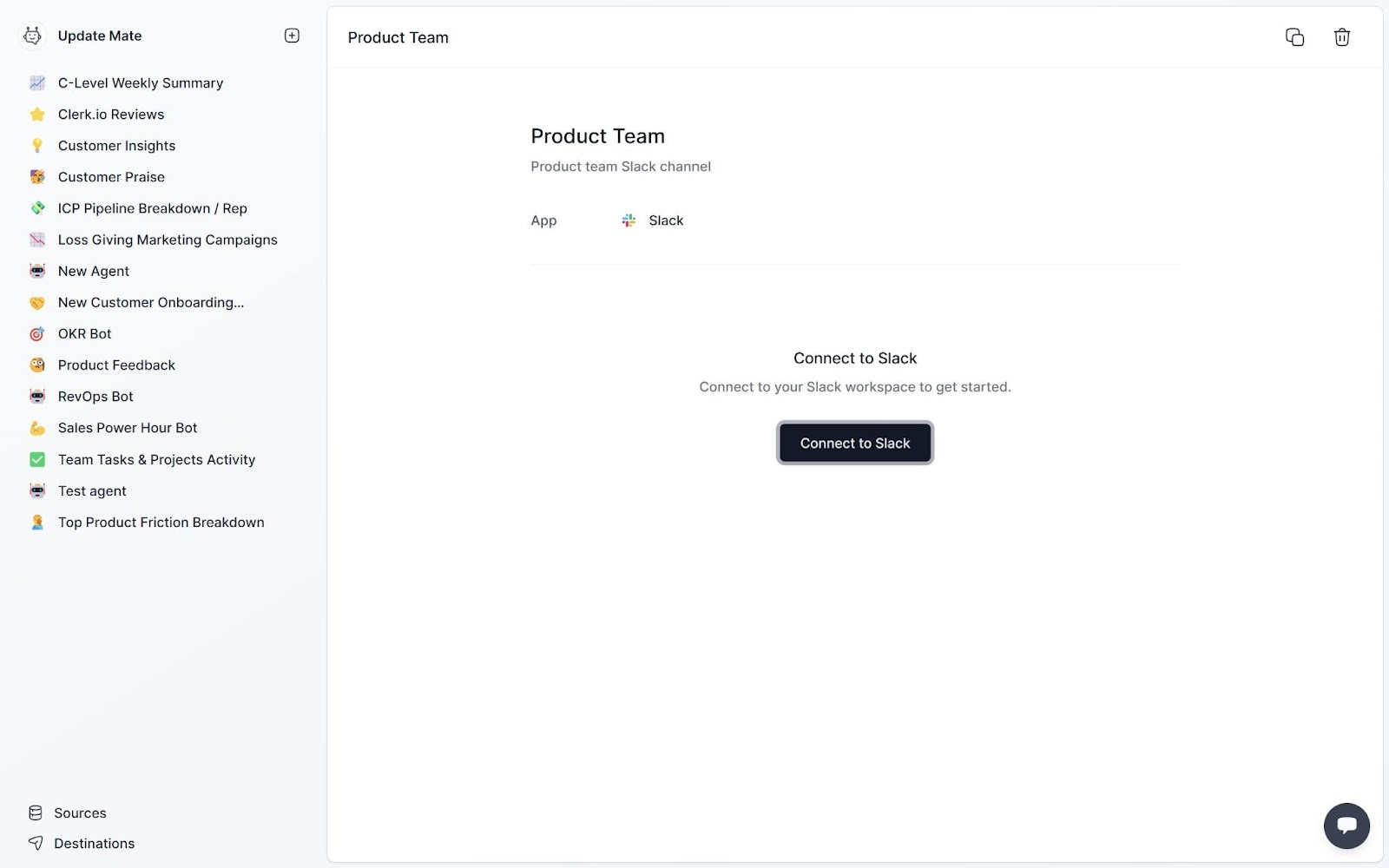 Connect to slack to send updates automatically.
Connect to slack to send updates automatically. Create your personal AI Agent
Now it is time to put it all together into your real AI agent.
Add a new agent and give it a name, description, and icon you like - e.g. “Product QA”.
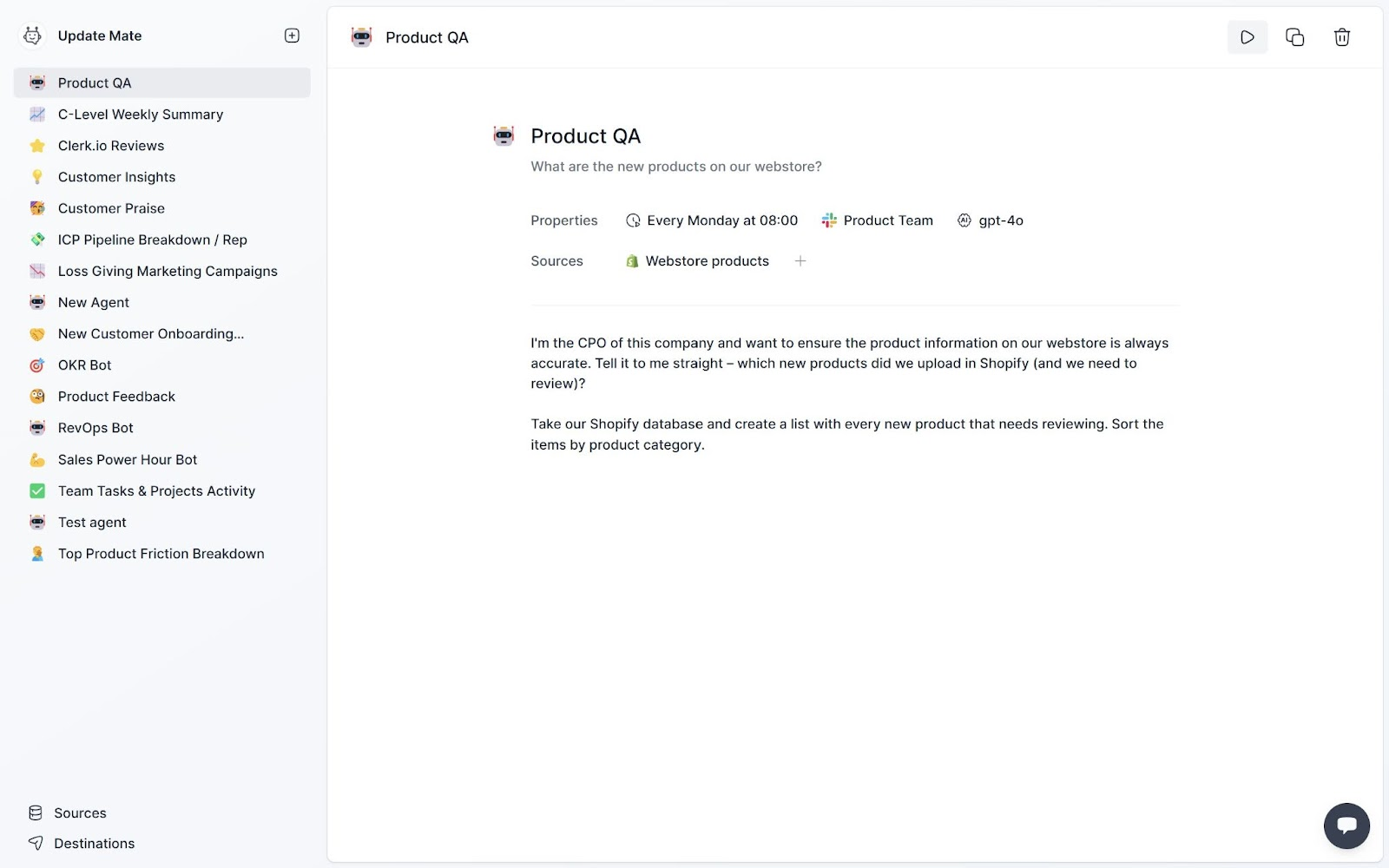 Send your new products in shopify to Slack for your team to do quality assurance every Monday at 08:00
Send your new products in shopify to Slack for your team to do quality assurance every Monday at 08:00 Select your agents' properties like work schedule (do you want this report on Friday afternoon, Monday morning, or every day?). Then, set the destination to the email group you just created.
Finally, you can pick your AI model - a model is like a brain. Some models are cheap but not the brightest, others are smart but more expensive (still a fraction of the cost compared to humans doing the same work).
Pick what data sources your agent should work on. Select the Shopify Source you just made. If you have other customer support or review data sources you can add those as well.
Now your agent is configured and you only need to tell it what you need it to do (the prompt). Use plain English. For product quality assurance, we really like this prompt:
I'm responsible for the quality of new products of this company and want to ensure the product information on our webstore is always accurate. Tell it to me straight – which new products did we upload in Shopify (and we need to review)?_
Take our Shopify database and create a list with every new product that needs reviewing. Sort the items by product category.
Click the play button and your agent will load your data and do its analysis. When it is done it will redirect you to its full report.
Delegating to AI is like delegating to humans - you need to be clear and concise. Don’t be afraid to tweak and adjust your prompt so you get exactly the results you want.