Get to your customers root problems through support conversations in Intercom
All Customer Support Leaders follow the same metrics of success.
They know how many people reached out to Support, how fast their team replied, and how fast they solved customer cases.
But do they know why their customer reached out in the first place?
Most do not.
The numbers Customer Support Leaders monitor only tell you how efficient your team's response is. Yet, not knowing why your customers are reaching out prevents you from tapping into the core problem. You will be fixing a situation instead of fixing a problem for every customer.
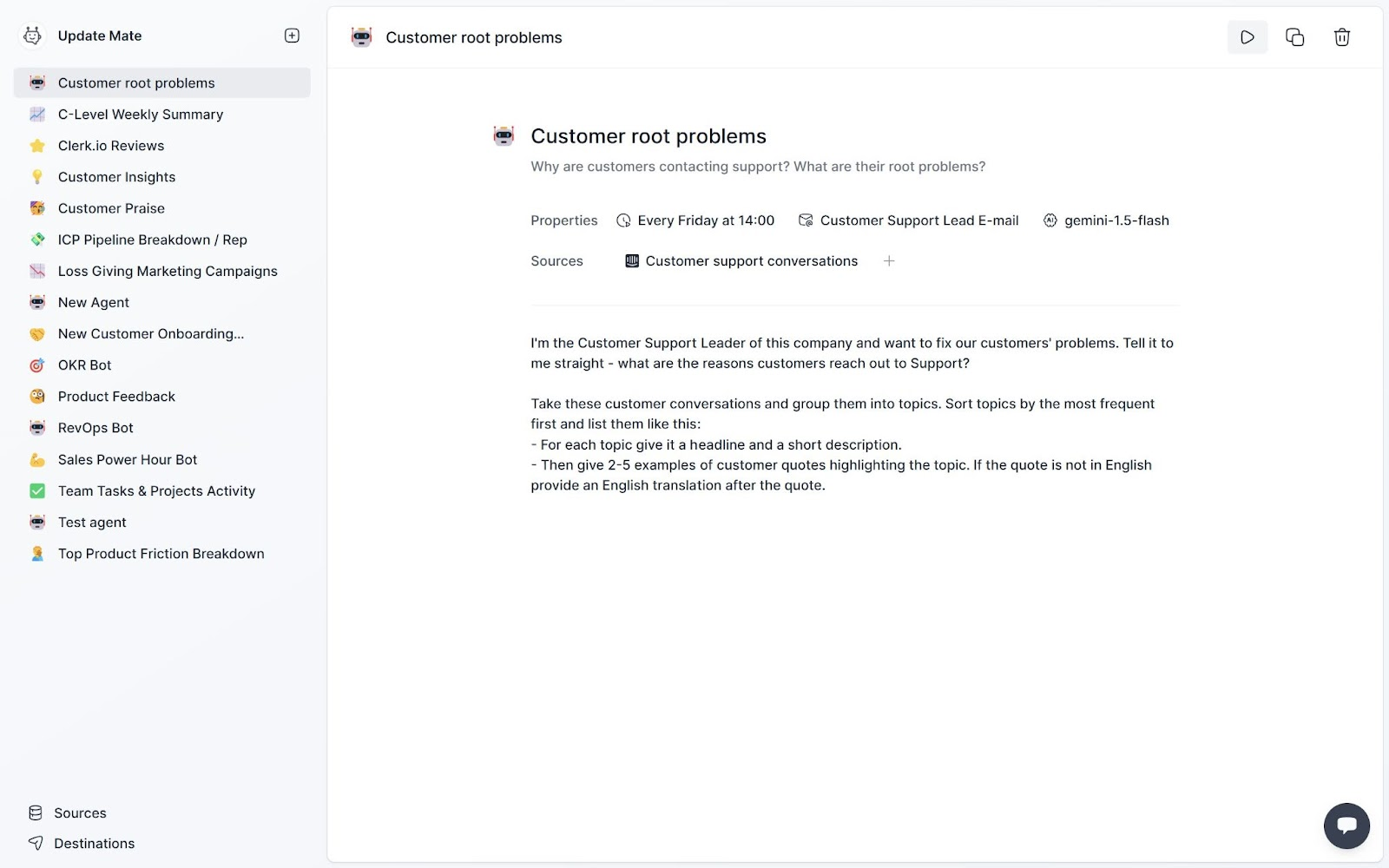 Identify why your customers need support in Intercom and email it to your team at the end of the week.
Identify why your customers need support in Intercom and email it to your team at the end of the week. In this article, we will explore how you can use Updatemate.ai to save time and have insights into your customers' core problems whenever you need them.
Solve your customers’ root problems and eliminate the need for support
Support is all about solving your customers’ problems to make their days good again. When you, the Customer Support Lead, are on top of why people are contacting you, you can take measures to ensure you solve the issue for all.
Otherwise, you will be solely solving a situation, but not the problem itself. Hence, you will not be able to minimize the need for contact.
See what's behind the numbers
Numbers are fine. But in support, they are just a proxy for what your customers and agents are feeling. A customer gave a supporter 4 out of 5 stars - Great! But what worked and what could be better? - A number can never tell you that.
However, going through all the customer support inquiries takes time. Humans can read about 200 words a minute on a good day - but rarely for long.
AI agents can read millions of words a minute and are great for answering specific questions like why customers were not fully satisfied or why one supporter has higher satisfaction than others.
You need a system that delivers your customers’ core problems as fast and effortlessly as it gives you the quantitative data of how fast you are solving the cases.
Receive key insights every week in 3 steps
Your AI agent can send you the report on why customers are resorting to Support every week. Here is what you need to do:
Connect to Intercom
Create a new data Source in just a few clicks. Select Intercom as the app, and then click “Connect to Intercom” and choose your Intercom account.
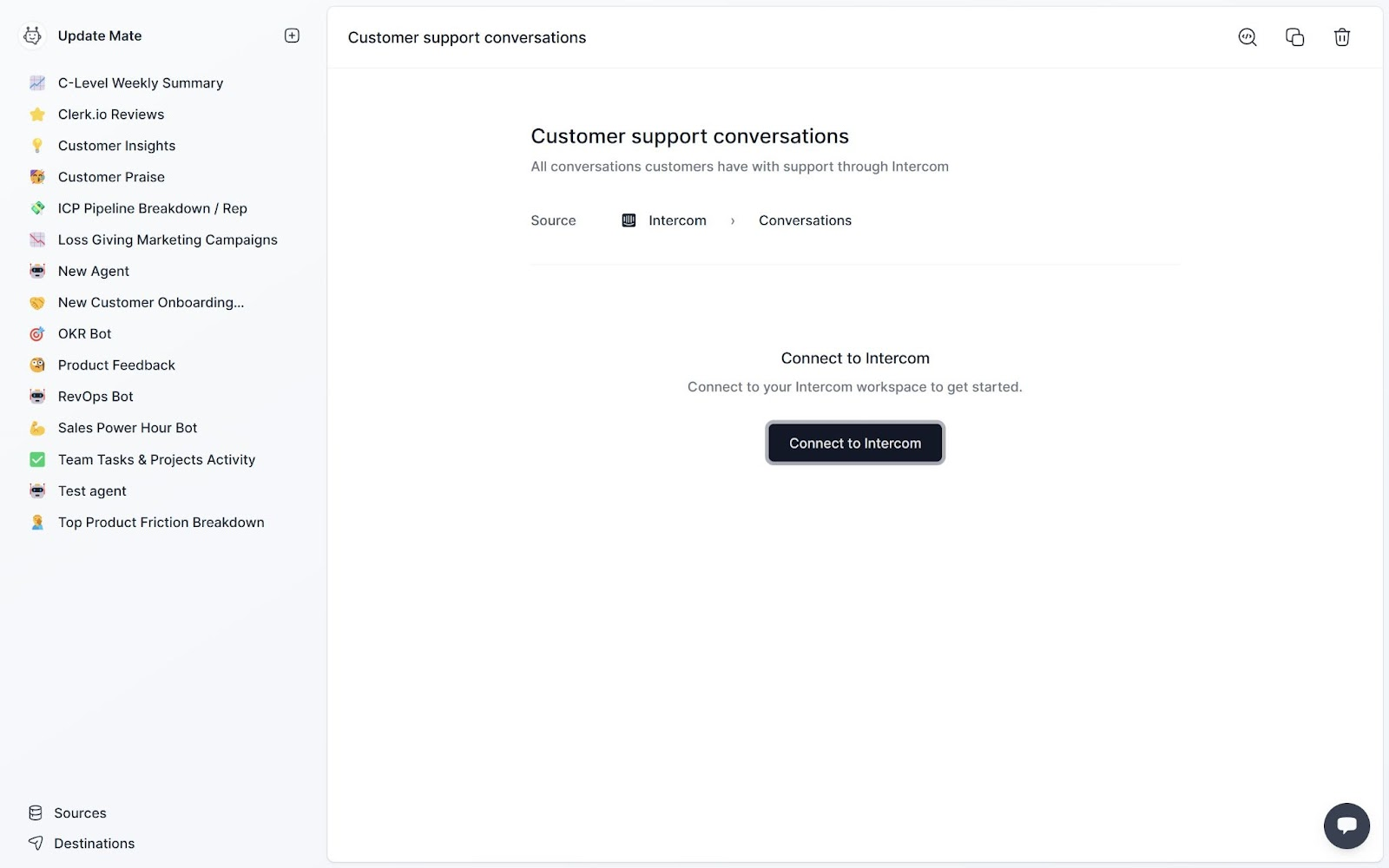 Get customer conversations from Intercom.
Get customer conversations from Intercom. Set you (and perhaps others?) as recipients
Create a new destination, select email and just type the emails you want to send your insights to. This group can be re-used across several agents.
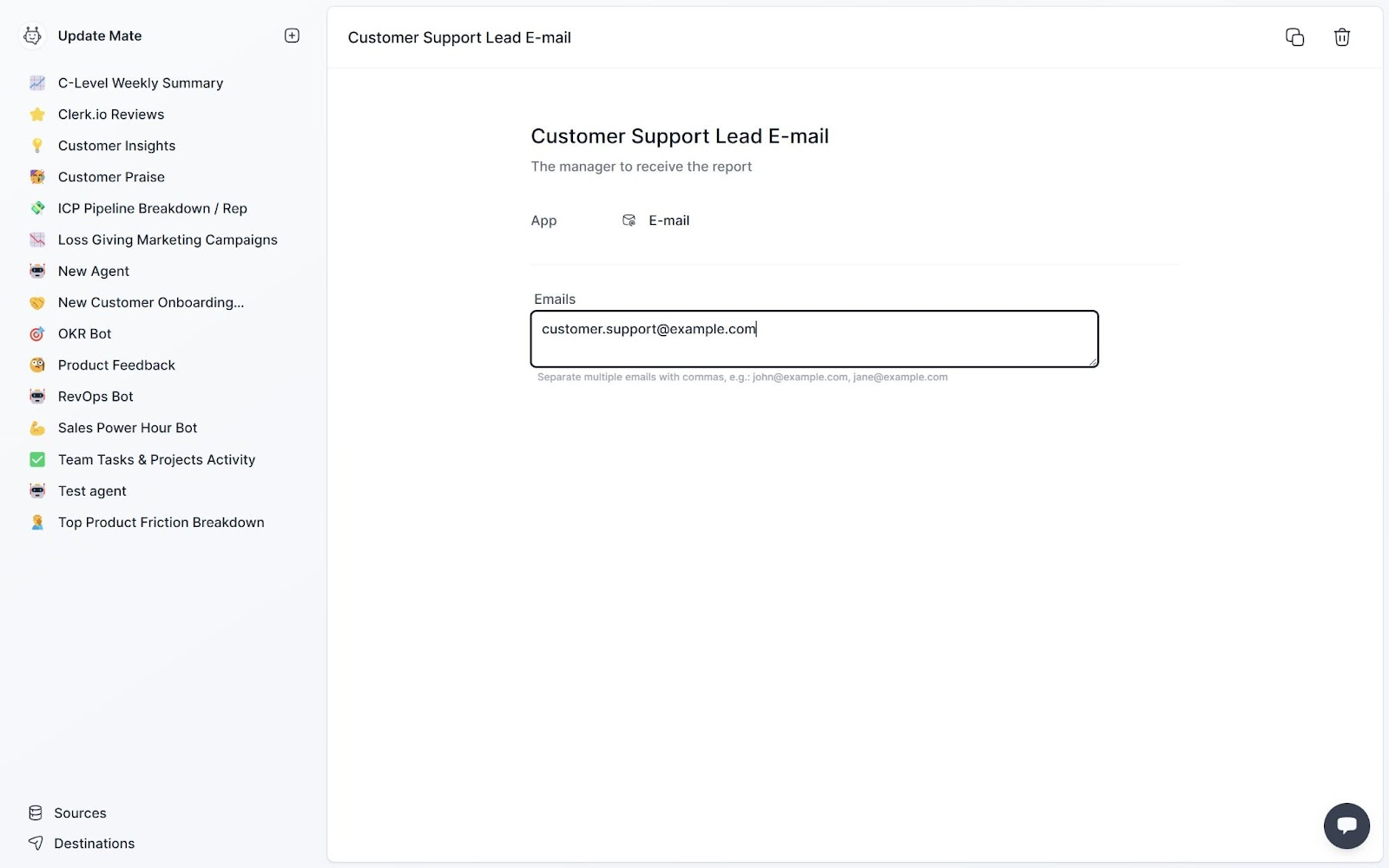 Email updates to your support team.
Email updates to your support team. Create your personal AI Agent
Now it is time to put it all together into your real AI agent.
Add a new agent and give it a name, description and icon you like - e.g. “Customers root problems”.
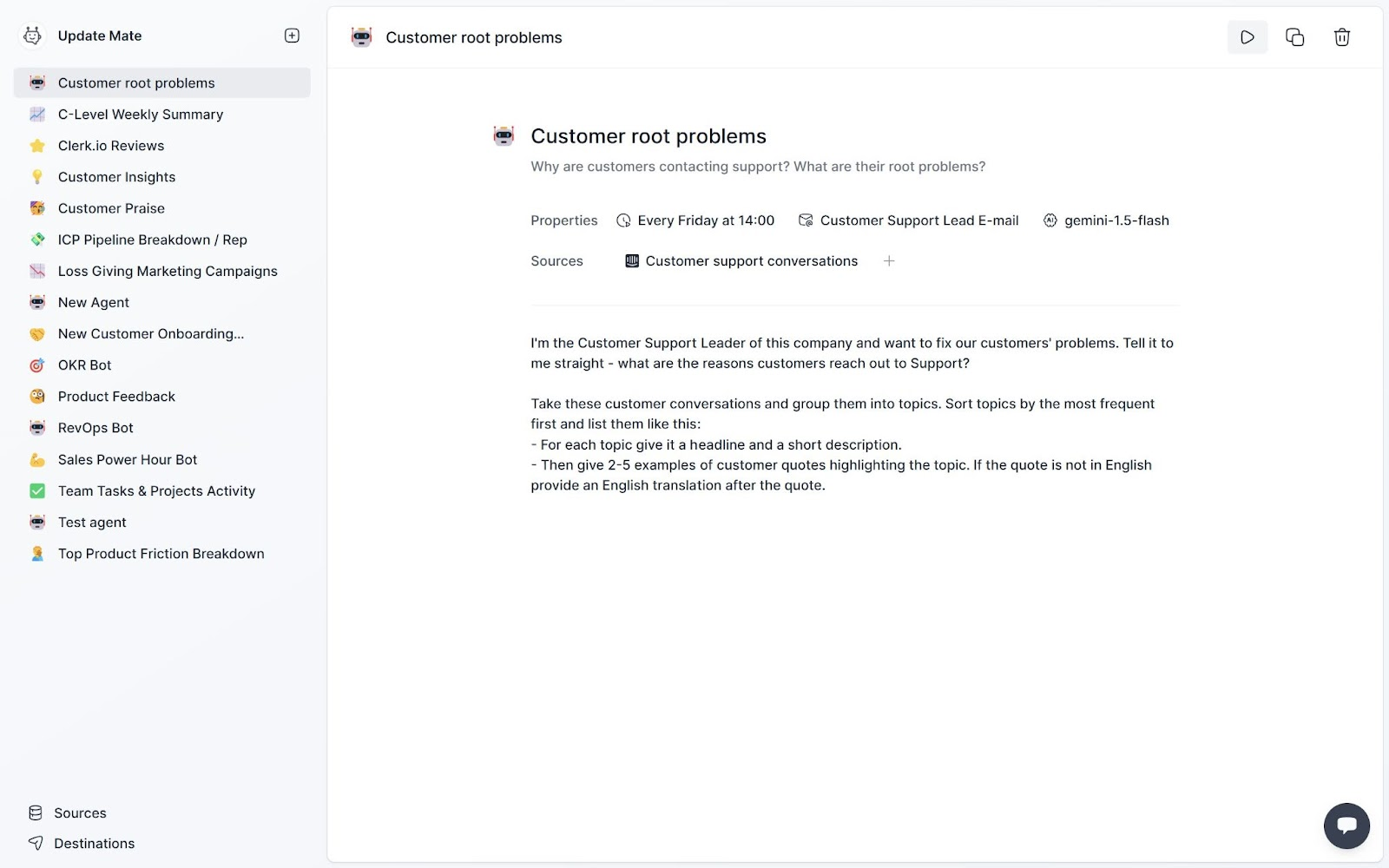 Identify why your customers need support in Intercom and email it to your team at the end of the week.
Identify why your customers need support in Intercom and email it to your team at the end of the week. Select your agents' properties like work schedule (do you want this report on Friday afternoon, Monday morning or at the start of the month?). Then, set the destination to the email group you just created.
Finally, you can pick your AI model - a model is like a brain. Some models are cheap but not the brightest, others are smart but more expensive (still a fraction of the cost compared to humans doing the same work).
Pick what data sources your agent should work on. Select the Intercom conversations you just made. If you have other customer support or review data sources you can add those as well.
Now your agent is configured and you only need to tell it what you need it to do (the prompt). Use plain English. For Customer Support Leads insights, we really like this prompt:
I'm the Customer Support Leader of this company and want to fix our customers' problems. Tell it to me straight - what are the reasons customers reach out to Support?
Take these customer conversations and group them into topics. Sort topics by the most frequent first and list them like this:
- For each topic give it a headline and a short description.
- Then give 2-5 examples of customer quotes highlighting the topic. If the quote is not in English provide an English translation after the quote.
Click the play button and your agent will load your data and do its analysis. When it is done, it will redirect you to its full report.
Delegating to AI is like delegating to humans - you need to be clear and concise. Don’t be afraid to tweak and adjust your prompt so you get exactly the results you want.