Never forget to follow up on HubSpot with the help of an AI Sales Assistant
Sales become hard when your focus drifts away from the pipeline.
Your team’s end numbers (the goals to achieve) do not change. You know what they are.
But as soon as your team’s tasks start piling up, some getting overdue, it is easy to overlook leads. And these are the numbers that change: the leads that get forgotten, the deals that do not happen.
A personal assistant can help each sales representative maintain their focus on the impactful tasks and eventually reach their sales target. With the help of AI, this is now cheaper.
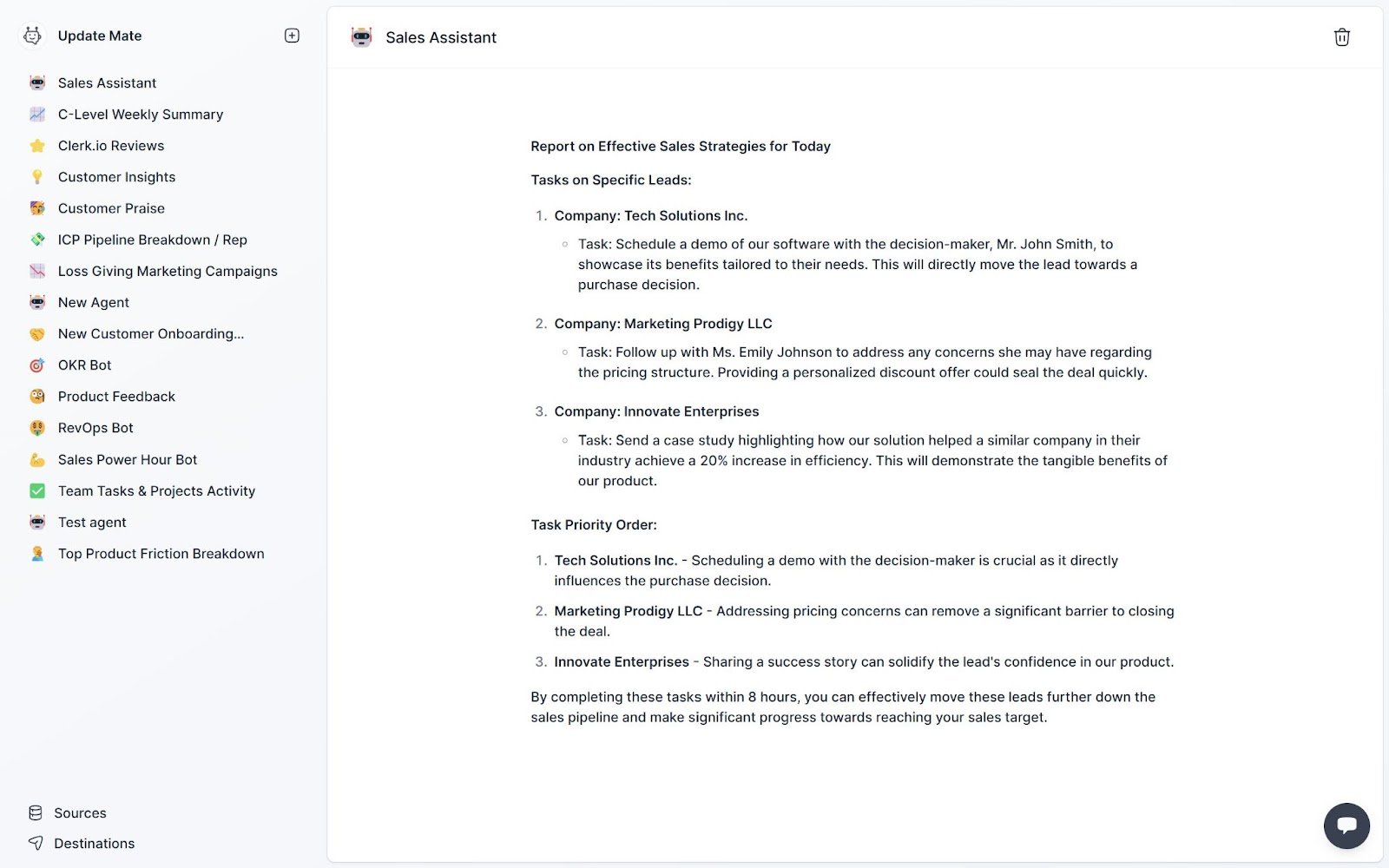 Never loose track of leads again.
Never loose track of leads again. In this article, we share how you can use AI to become your team’s assistant and help them focus on the task that will close more deals.
Forgotten leads lead to missed opportunities
If you forget to follow up on leads, they will likely find what they are looking for elsewhere. This becomes critical when it happens systematically. You are losing opportunities to close deals.
Also, when you do not have a clear overview of your pipeline, it is harder to close a deal. Your prospect may feel blocked at a certain phase and without a clear focus, you will overlook the blocks. If the leads do not move forward in the pipeline, you will not reach the closing phase.
Have an AI Assistant to organize your work
A personal assistant can help direct your team’s focus to the most impactful tasks. It can go through the pipeline and each sales rep's tasks and pick the ones that will be more effective to do that day, considering their end goal (reach your sales target).
Less weight on your sales reps' shoulders, greater decisions and task prioritization, and eventually more closed deals.
Know what to focus on within minutes
With Updatemate.ai, you can set up your Sales Assistant in 3-easy steps:
Connect to HubSpot
Creating a source only takes a few clicks. Create a new data Source, select HubSpot as the app, then click “Connect to HubSpot” and choose your HubSpot account.
Set you (and perhaps others?) as recipients
Create a new Destination, select email, and type the emails to which you want to send your insights. This group can be re-used across several agents.
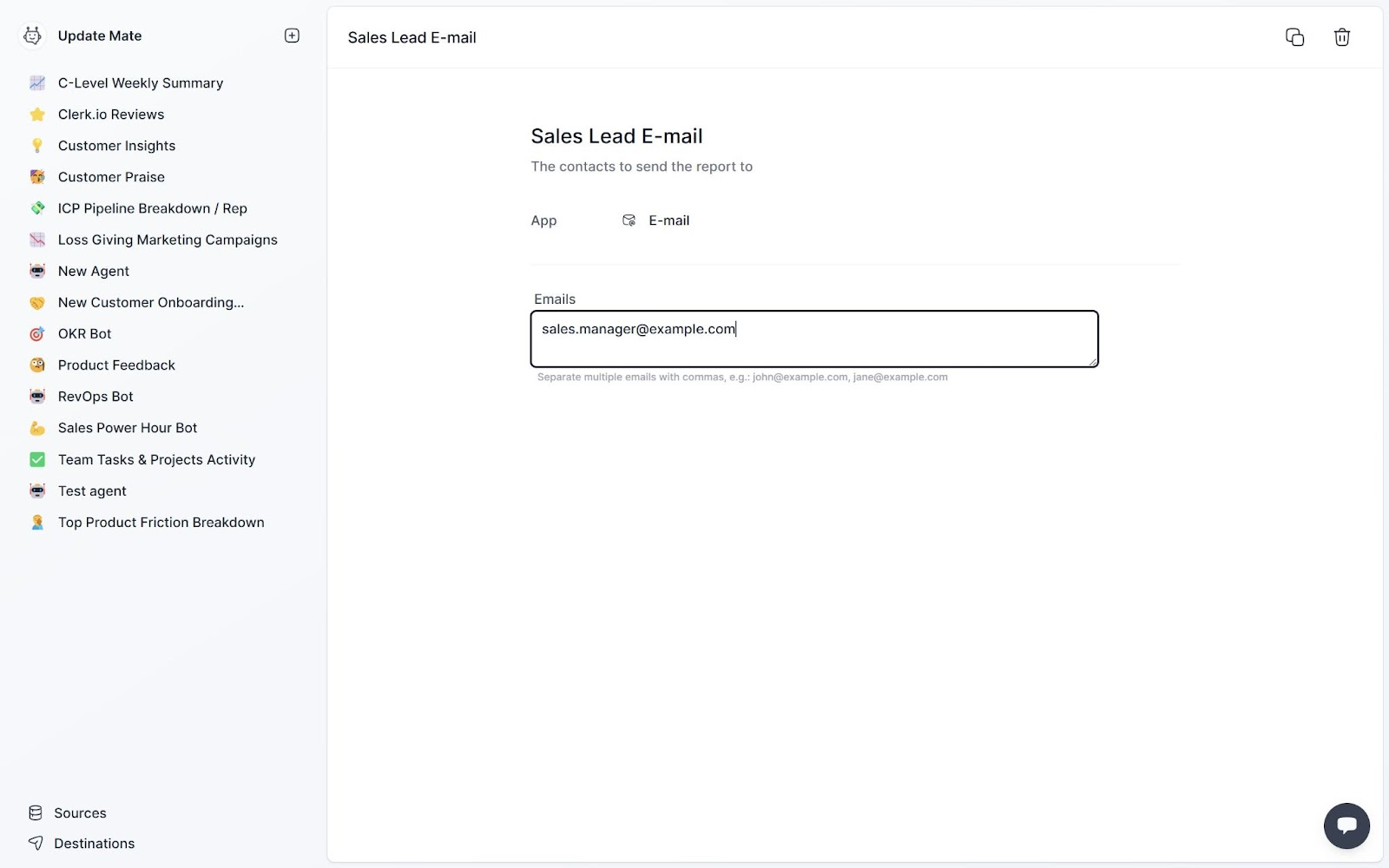 Send your analysis directly to your email.
Send your analysis directly to your email. Create your personal AI Agent
Now it is time to put it all together into your real AI agent.
Add a new agent and give it a name, description, and icon - e.g. “Sales Assistant”.
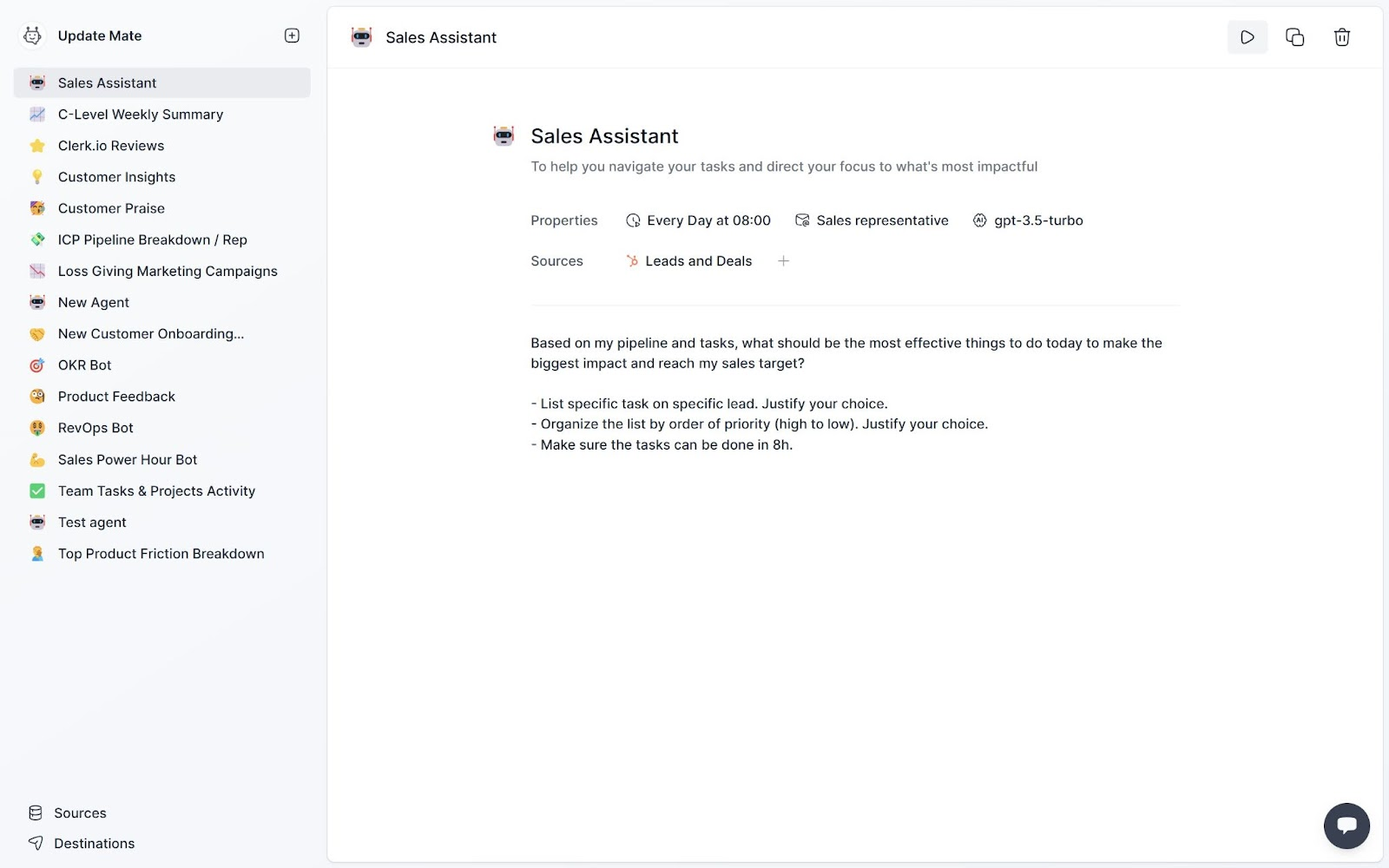 AI Agent to help you focus on the most important deals.
AI Agent to help you focus on the most important deals. Select your agents' properties:
-
Work schedule – Do you want to receive daily reports? At what time?
-
Set the destination to the email group you created.
-
Pick your AI model – which works like a brain. Some models are cheap but not the brightest, others are smart but more expensive (still a fraction of the cost compared to humans doing the same work).
Next, pick what data sources your agent should work on. Select the HubSpot conversations you created. If you have other customer support or review data sources, you can add those as well.
Now you only need to tell it what you need it to do (the prompt). Use plain English. Here is a prompt for inspiration:
Based on my pipeline and tasks, what should be the most effective things to do today to make the biggest impact and reach my sales target?
- List specific tasks on specific leads. Justify your choice.
- Organize the list by order of priority (high to low). Justify your choice.
- Make sure the tasks can be done in 8h.
Click the play button and your agent will load your data and do its analysis. When it is done it will redirect you to its full report.
Delegating to AI is like delegating to humans - you need to be clear and concise. Don’t be afraid to tweak and adjust your prompt so you get exactly the results you want.